zend framework_v1 常见问题汇总
- 来源:开源中国
- 更新日期:2018-05-03
摘要:1、配置虚拟主机之后,Action无法正常工作,原因为没有开启AllowOverride。
初始配置:
1、配置虚拟主机之后,Action无法正常工作,原因为没有开启AllowOverride。
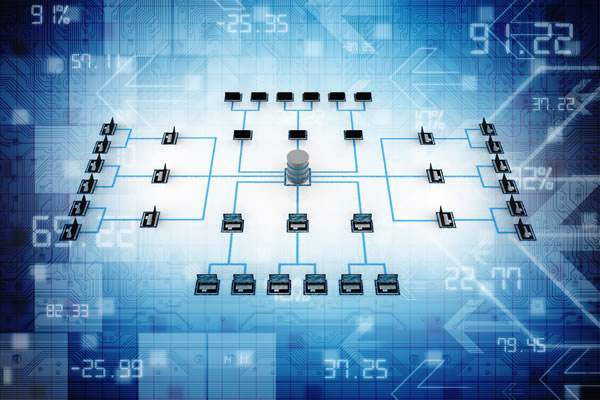
初始配置:
<VirtualHost 127.0.0.1:80>
DocumentRoot "E:/PHP/votesystem001/public"
ServerName zendvote.com
DirectoryIndex index.html index.htm index.php
<Directory />
Options FollowSymLinks
#不允许别人修改我们的页面
AllowOverride None
#设置访问权限
order allow,deny
Allow from all
</Directory>
</VirtualHost>
修改为:
<VirtualHost 127.0.0.1:80>
DocumentRoot "E:/PHP/votesystem001/public"
ServerName zendvote.com
DirectoryIndex index.html index.htm index.php
<Directory />
Options FollowSymLinks
#不允许别人修改我们的页面
AllowOverride All
#设置访问权限
order allow,deny
Allow from all
</Directory>
</VirtualHost>
2、中文乱码问题
如果本网站的内容只是在国内公开,也就是说,只要支持中文即可,可以通过下面的设置解决中文乱码:
1>在mysql创建表的时候,写明编码为gbk;
CREATE TABLE `vote_log` (
`id` bigint(20) unsigned NOT NULL AUTO_INCREMENT,
`ip` varchar(20) NOT NULL,
`vote_date` bigint(20) NOT NULL,
`item_id` bigint(20) NOT NULL,
PRIMARY KEY (`id`)
) ENGINE=MyISAM DEFAULT CHARSET=gbk;
2>所用的代码编辑工具,设置编码为GBK;
3>初始化适配器的时候,指明为GBK;
$url = constant("APPLICATION_PATH").DIRECTORY_SEPARATOR.\'configs\'.DIRECTORY_SEPARATOR.\'application.ini\';
$dbconfig = new Zend_Config_Ini($url,"mysql
$db = Zend_Db::factory($dbconfig->db);
$db->query(\'SET NAMES GBK\');
Zend_Db_Table::setDefaultAdapter($db);
完成以上三步之后,你的中文乱码问题,也就解决了。
总结:目的就是要保证编码要统一。
相关文章推荐
虚拟主机的专业参数,分别都是什么意思?2022-09-09
中非域名注册规则是怎样的?注册域名有什么用处? 2022-01-10
HostEase新年活动促销 美国/香港主机全场低至五折2021-12-28
HostGator下载完整备份教程分享2021-12-28
Flink中有界数据与无界数据的示例分析2021-12-28
